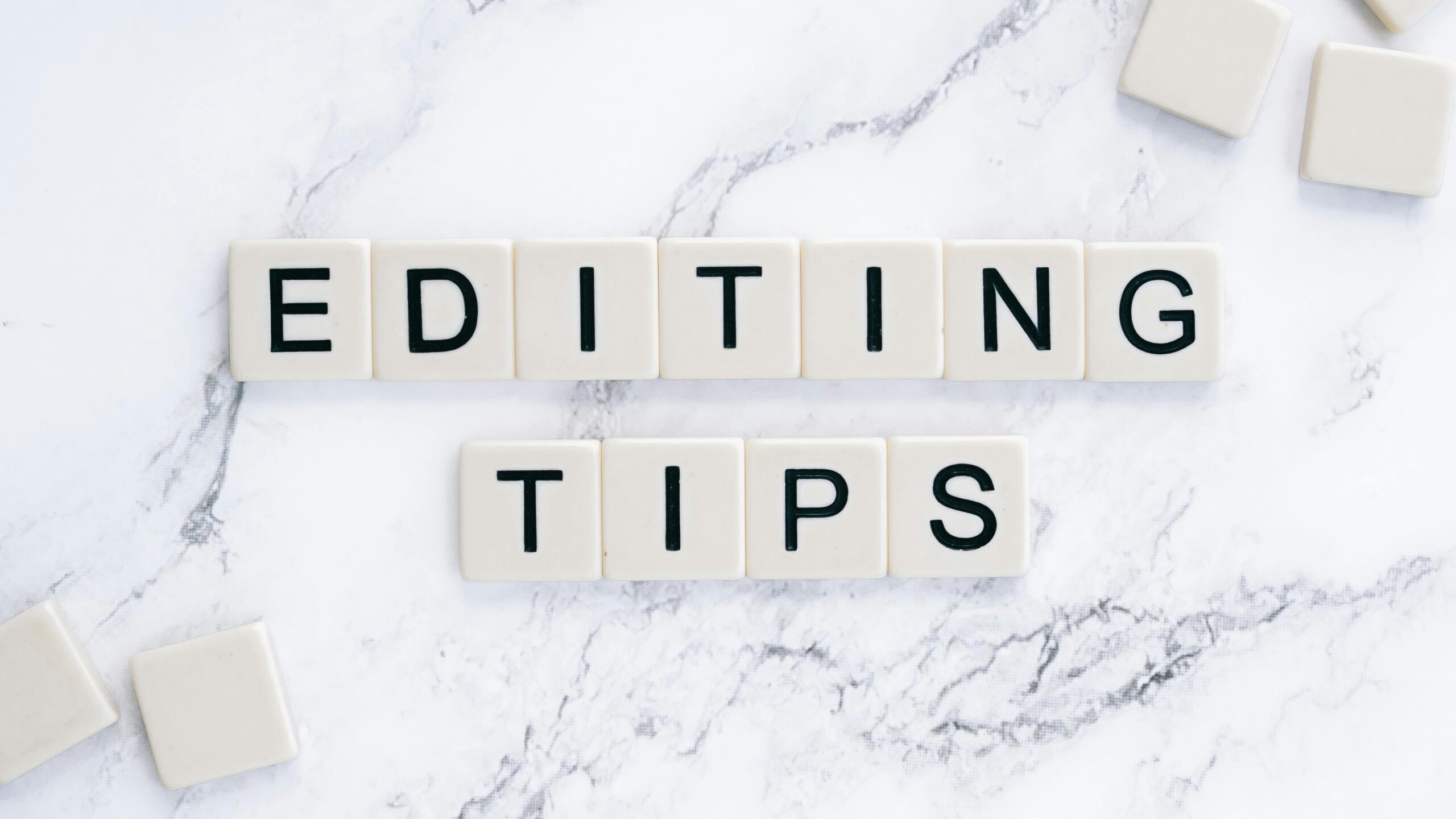Expert Mind Mapping Tips for Better Thinking and Planning
Mind mapping has transformed the way individuals brainstorm, plan, and organize thoughts. In today’s fast-paced world, mastering this technique is more relevant than ever. This article will guide you through professional mind mapping tips, from foundational principles to advanced applications, helping you boost creativity, clarity, and efficiency in every area of life.

Understanding the Fundamentals
Mind mapping is a visual technique for organizing information, thoughts, and concepts using diagrams that mirror how the brain works. Originally developed by Tony Buzan in the 1970s, this method has evolved into a vital tool for education, business, and personal development.
At its core, mind mapping helps you simplify complex topics, improve memory retention, and spark creative thinking. Imagine your brain as a web of ideas—mind maps mimic this structure, allowing ideas to branch organically and logically.
1.1 Central Idea Clarity
A strong mind map begins with a clearly defined central idea. This focal point acts as the nucleus from which all other branches grow. For example, if you’re planning a product launch, the central node would be the product name, and all planning elements radiate outward.
Many beginners make the mistake of starting with vague topics. Instead, focus on one specific goal. A clear central idea sets the tone for a well-structured map and prevents idea overload.
1.2 Visual Hierarchy and Structure
Unlike linear note-taking, mind mapping thrives on visual hierarchy. Use branches, colors, and icons to establish relationships between ideas. Each tier of the map should represent a different level of detail, helping the brain to categorize information intuitively.
This structure is especially valuable for visual learners and strategic planners. By seeing the “big picture” and its smaller components, your mind can process data faster and more effectively.
Practical Implementation Guide
Now that you understand the core principles of mind mapping, it’s time to apply them. Implementing these mind mapping tips correctly can significantly increase your productivity and idea-generation capabilities.

2.1 Actionable Steps
- Step 1: Start with a blank canvas and place your main topic in the center. Use a circle or bold text to highlight it.
- Step 2: Add major branches for key subtopics. Use different colors or lines to distinguish them. Tools like XMind, MindMeister, and SimpleMind can help streamline this process.
- Step 3: Build out the map with secondary and tertiary branches. Each should support or clarify the main theme. Set a timeline to review or refine your map weekly.
2.2 Overcoming Challenges
Even with the best mind mapping tips, challenges can arise. Common obstacles include:
- Overcomplicating the map with too many details
- Lack of visual variety (e.g., color or shape)
- Unclear hierarchy of ideas
- Starting without a clear purpose
- Not reviewing or updating the map regularly
To overcome these issues, keep maps concise, apply consistent design rules, and revisit them often. Use mind mapping templates or AI tools to get started faster and stay organized.
Advanced Applications
Once you’ve mastered the basics, you can explore more advanced mind mapping techniques. These are particularly useful for team collaboration, strategic planning, and digital transformation initiatives.

3.1 Strategic Planning and Project Management
Advanced users employ mind maps for multi-phase project planning. Each branch can represent stages, milestones, or responsibilities. Project management tools like Trello or Asana can integrate with visual maps for a hybrid workflow.
Studies show that project timelines planned with mind maps are 25% more likely to stay on schedule. You can also monitor KPIs and risk areas visually, which aids in stakeholder communication.
3.2 Integration with Other Tools
Modern mind mapping software allows integration with cloud storage, calendars, and communication platforms. This enhances team collaboration and data accessibility. For example, syncing your map with Google Drive ensures all updates are tracked in real-time.
Compatibility is crucial—ensure the tools you choose work well across devices and platforms. This flexibility ensures your maps are always available, whether you’re on desktop, tablet, or mobile.
Future Outlook
The future of mind mapping is bright, thanks to AI, AR/VR, and real-time collaboration tools. Expect to see immersive, interactive mind maps where teams can brainstorm together across the globe in 3D environments.
To stay ahead, explore tools that incorporate AI-based idea generation and natural language processing. Professionals who adopt these innovations early will enjoy sharper strategic insights and faster decision-making processes.
Conclusion
To recap, mind mapping is more than just a diagram—it’s a way of thinking. The three key takeaways are: always start with clarity, apply structure intentionally, and evolve your maps as your understanding grows.
Ready to boost your productivity and innovation? Start applying these mind mapping tips today. Consider using a digital tool or printable templates to kickstart your first map.
Frequently Asked Questions
- Q: What is a mind map and why use it? A mind map is a visual representation of ideas branching from a central concept. It helps with memory, creativity, and organization.
- Q: How do I begin with mind mapping? Start by choosing a clear topic, writing it in the center of your page, then adding related ideas around it.
- Q: How long does creating a mind map take? Simple maps take 10–20 minutes. Complex project maps may take several sessions, depending on depth and detail.
- Q: Is mind mapping expensive? Not necessarily. Many tools offer free plans. Paid versions range from $5 to $20/month depending on features.
- Q: How does mind mapping compare to lists? Unlike lists, mind maps show relationships and hierarchy, making them better for brainstorming and complex planning.
- Q: Is mind mapping difficult to learn? No. It’s beginner-friendly and intuitive. With practice and tools, you can master it quickly.
- Q: Can I use mind mapping in my industry? Absolutely. From education to tech, sales, and healthcare, mind mapping supports goal-setting, training, and innovation in nearly every field.