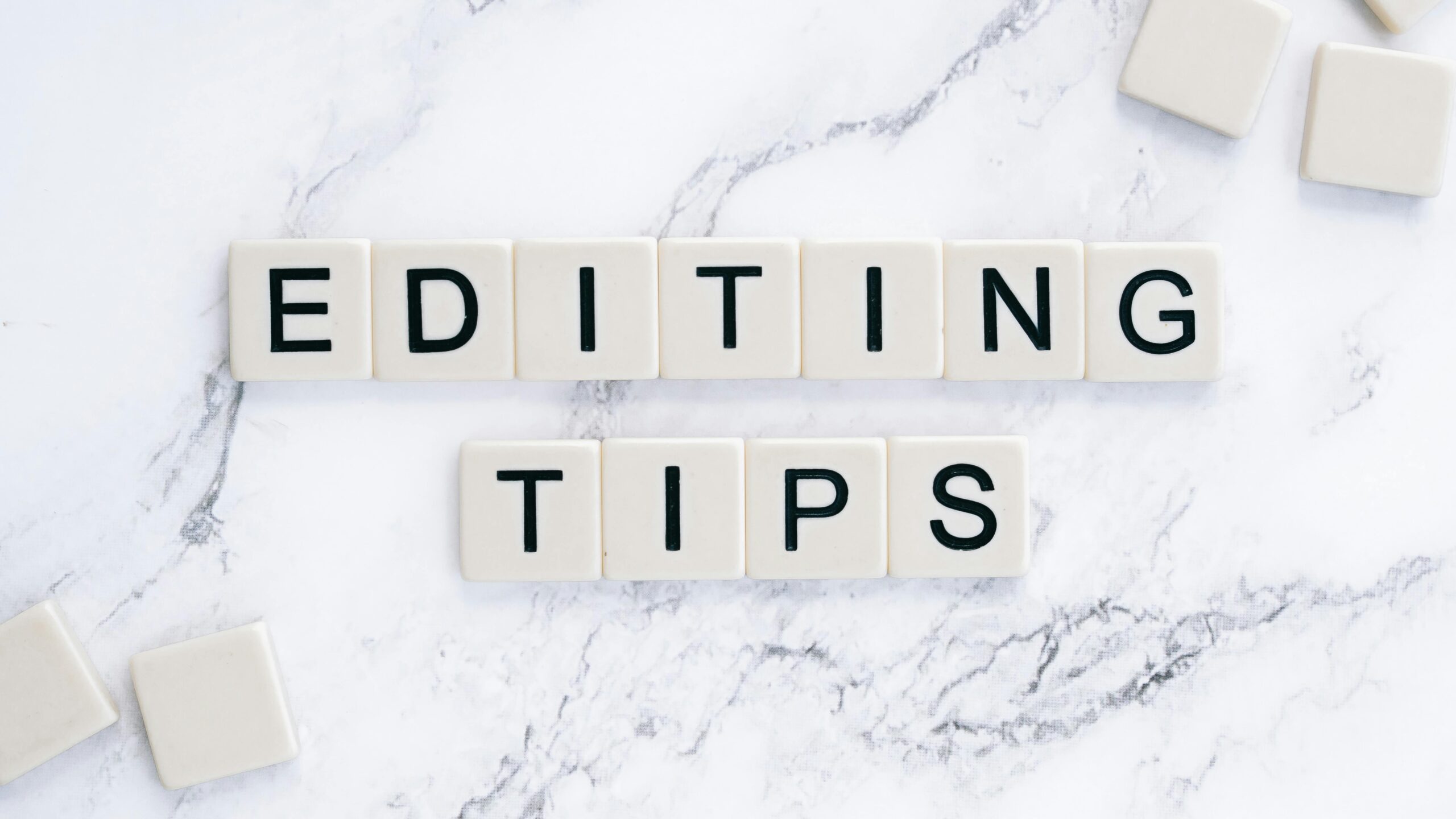Mastering Mind Map Tips for Improved Creativity and Organization
In today’s fast-paced world, staying organized and fostering creativity can be a challenge. One powerful tool that can help you achieve both is mind mapping. By visualizing thoughts and ideas, you can enhance your problem-solving skills, brainstorm effectively, and structure information in a more manageable way. In this article, we will explore essential mind map tips to help you unlock your creative potential and boost your productivity.

Understanding the Fundamentals
Mind mapping is a visual tool that helps organize information around a central concept. It involves branching out ideas from the main topic, allowing you to see connections and relationships between various concepts. The technique has roots in ancient times but gained popularity in the 20th century, thanks to psychologist Tony Buzan. Today, mind maps are widely used in education, business, and personal development.
At its core, a mind map encourages free thinking, making it a powerful technique for boosting creativity and enhancing cognitive processes. By organizing complex information visually, it becomes easier to analyze, synthesize, and remember key details.
1.1 The Core Principle of Mind Mapping
The core idea behind mind mapping is to start with a central idea and branch out, connecting related thoughts in a non-linear fashion. This approach helps to reflect the way the brain naturally processes information. For example, when brainstorming ideas for a new project, you can start with the project name at the center of your map and expand outward with key themes, tasks, and deadlines.
Studies show that mind maps improve memory retention by utilizing both visual and spatial cues. In fact, they are proven to enhance learning and increase productivity by helping individuals organize information more efficiently.
1.2 The Structure of a Mind Map
Mind maps typically follow a radial structure, where the central idea is placed in the center, and branches extend outward to represent related topics. Each branch can further expand into subtopics, creating a hierarchical structure that reflects the importance and relationships between ideas.
By structuring information in this way, you can easily identify key themes, track progress, and uncover new ideas that may have been overlooked in traditional note-taking methods.
Practical Implementation Guide
Now that we’ve covered the fundamentals, let’s dive into practical steps for creating your own mind maps. Whether you’re planning a project, brainstorming ideas, or studying for an exam, these actionable steps will help you create effective mind maps that enhance your creativity and productivity.

2.1 Actionable Steps
- Step 1: Choose a Central Topic – Begin by selecting a topic or idea that you want to explore. This will be the core of your mind map. Write it down in the center of the page.
- Step 2: Add Main Branches – From the central idea, create branches for the main categories or key themes related to the topic. Use keywords or short phrases to label each branch.
- Step 3: Expand with Sub-branches – Continue to break down each main branch into smaller sub-branches. These sub-branches should represent specific ideas, tasks, or concepts that relate to the main category.
2.2 Overcoming Challenges
While mind mapping is a powerful tool, there are some challenges you may encounter along the way. Here are a few common obstacles and how to overcome them:
- Challenge 1: Overcrowding the Map – When too many ideas are included, the map can become overwhelming. To avoid this, limit the number of sub-branches and use different colors or symbols to differentiate key concepts.
- Challenge 2: Difficulty Connecting Ideas – Sometimes it can be challenging to see how ideas are related. Try using lines or arrows to show connections between different parts of your map.
- Challenge 3: Lack of Focus – Keep your map focused on the main objective. If you find yourself diverging too much, step back and re-evaluate the structure of your map.
Advanced Applications
Once you’ve mastered the basics of mind mapping, it’s time to explore advanced techniques that can take your mind maps to the next level. These methods are particularly useful for more complex projects and professional settings, where deeper analysis and strategic thinking are required.

3.1 Mind Mapping for Project Management
In project management, mind maps can be used to outline project goals, tasks, timelines, and dependencies. For example, a project manager can create a mind map to break down the entire project into manageable chunks, helping the team stay organized and on track.
Mind mapping software such as XMind and MindMeister offer advanced features like collaboration tools and task tracking, making it easier for teams to create and share project maps.
3.2 Integrating Mind Maps with Other Tools
Mind maps are not just standalone tools—they can be integrated with other productivity tools for a more streamlined workflow. For instance, you can convert your mind map into a to-do list or task management tool, allowing you to track progress in real-time. Many mind map software options also allow you to export maps into various formats, such as PDFs or PowerPoint presentations, making them easy to share with colleagues and stakeholders.
Future Outlook
As mind mapping continues to grow in popularity, new innovations are emerging to make the process even more efficient. Artificial intelligence (AI) and machine learning are expected to play a major role in automating the creation of mind maps, predicting connections between ideas, and providing real-time suggestions for improvement.
In the coming years, we can expect mind mapping to become even more integrated with cloud-based collaboration platforms, making it easier for teams to work together and share their ideas seamlessly.
Conclusion
Mind maps are a versatile and powerful tool that can help you improve organization, boost creativity, and enhance problem-solving skills. By following the tips and techniques outlined in this guide, you can master the art of mind mapping and use it to your advantage in both personal and professional settings.
Ready to get started? Grab a pen, start brainstorming, and unlock your creative potential with mind mapping today!
Frequently Asked Questions
- Q: What is mind mapping? A: Mind mapping is a visual technique that organizes ideas and information around a central concept, helping to reveal connections and relationships between various topics.
- Q: How do I start using mind maps? A: Begin by choosing a central topic and creating branches for key themes or categories. Expand each branch into sub-branches with more detailed information.
- Q: How much time does it take to create a mind map? A: The time required depends on the complexity of the topic. For simple topics, it might take only 15-30 minutes, while more detailed maps could take several hours.
- Q: Is mind mapping free? A: While basic mind mapping can be done with pen and paper, there are also free and paid mind mapping software options available for more advanced features.
- Q: How is mind mapping different from traditional note-taking? A: Mind mapping is non-linear, allowing you to see the relationships between ideas. Traditional note-taking is typically linear, making it harder to visualize connections.
- Q: Do I need any special skills to create mind maps? A: No special skills are required. Mind mapping is a simple technique that can be learned quickly with practice.
- Q: How can I use mind maps in business? A: Mind maps can be used in business for brainstorming, project planning, strategy development, and problem-solving.