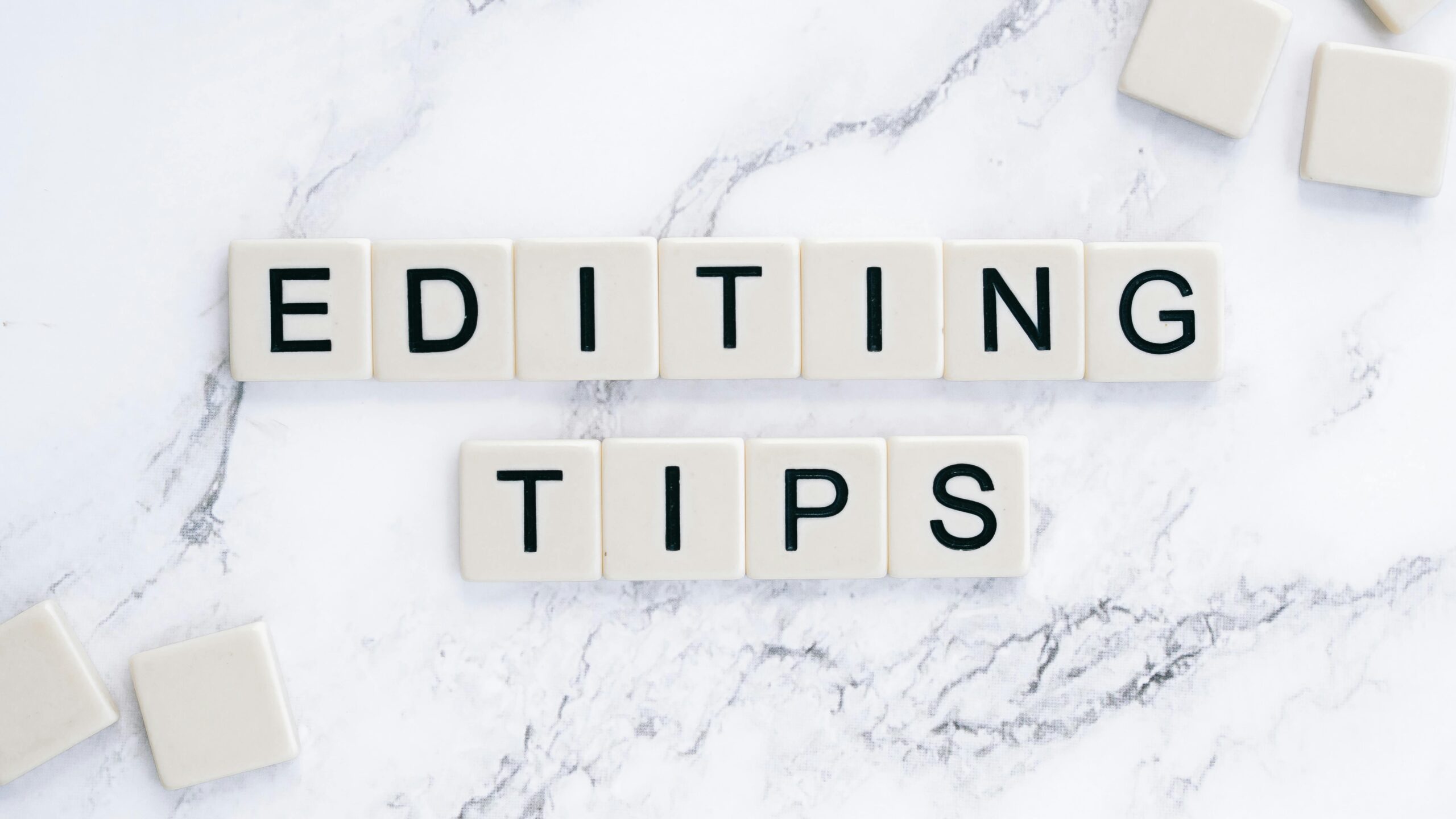12 Mind Map Tips and Tricks for Boosting Productivity
Mind mapping has transformed the way individuals and teams approach problem-solving and planning. In today’s fast-paced, information-heavy world, using mind map tips and tricks can dramatically improve clarity, creativity, and efficiency. This comprehensive guide will walk you through proven strategies, real-life applications, and expert advice to help you make the most of mind mapping for both personal and professional success.

Understanding the Fundamentals
At its core, a mind map is a visual representation of ideas branching from a central concept. It’s a tool that mirrors the brain’s natural thinking process, making it easier to explore, connect, and expand thoughts. Developed by Tony Buzan in the 1970s, mind mapping has evolved from a note-taking technique into a dynamic framework for learning, planning, and innovation.
Understanding how and why mind maps work is crucial. They help reduce cognitive overload, stimulate creative thinking, and improve memory retention. Picture your mind as a spider web—each idea connected to another, reinforcing associations and sparking new insights.
1.1 The Power of Visual Thinking
Visual thinking leverages diagrams, charts, and images to communicate and process information. According to a study by the University of Minnesota, visuals improve learning by up to 400%. This makes mind mapping an ideal method for visual learners or anyone managing complex data.
In professional environments, visual thinking aids in breaking down silos, increasing collaboration, and fostering transparency. Mind maps provide a bird’s-eye view of projects, helping teams stay aligned and focused.
1.2 Centralized Focus and Idea Expansion
Mind maps begin with a single core idea placed at the center of the page. From there, users expand branches outward with related thoughts. Unlike traditional lists, this radial structure mimics how the brain naturally operates—nonlinear and associative.
For example, in brainstorming sessions, starting with “Marketing Strategy” might lead to branches like “Social Media,” “Email Campaigns,” and “Analytics,” each of which can be further explored with sub-branches.
Practical Implementation Guide
Now that we’ve covered the basics, let’s explore how to apply these mind map tips and tricks in real-world scenarios. Implementation doesn’t require artistic skill—just a willingness to think differently. With regular practice, users often report improved productivity, better focus, and more efficient information recall.

2.1 Actionable Steps
- Step 1: Start with a Clear Central Idea: Define your primary goal or topic clearly. Keep it concise but descriptive—e.g., “Quarterly Business Goals.”
- Step 2: Choose the Right Tools: Use digital mind mapping software like XMind, MindMeister, or traditional pen and paper. Choose what suits your workflow best.
- Step 3: Build Branches Logically: Begin adding main categories as first-level branches. Then expand with supporting details. Use color codes and icons to differentiate ideas.
2.2 Overcoming Challenges
Like any new habit, mind mapping can feel unnatural at first. Here are common hurdles and how to overcome them:
- Overloading with Detail: Avoid crowding your map. Prioritize essential points, then expand as needed.
- Perfectionism: Focus on flow, not aesthetics. You can refine it later.
- Tool Overwhelm: Stick to one software initially. Master the basics before exploring advanced features.
Pro tip: Set a timer for 15 minutes when starting. This helps maintain momentum and prevents overthinking.
Advanced Applications
Once you’ve mastered the basics, you can begin to apply advanced mind mapping strategies to supercharge productivity. These methods are particularly useful for project management, deep learning, and strategic planning in business and academia.

3.1 Concept Mapping for Strategic Planning
Concept mapping is an advanced form of mind mapping used to visualize relationships between ideas, not just categories. Unlike traditional maps, it allows cross-linking between branches, ideal for complex systems thinking.
Case Study: A product development team used concept mapping to track feature dependencies, timelines, and risk analysis—leading to a 22% improvement in project delivery time.
3.2 Integration with Project Management Tools
Mind maps can be exported into tools like Trello, Asana, or Notion. This bridges the gap between ideation and execution. For example, each branch of a map can become a task card, complete with due dates and team assignments.
Ensure your tools are compatible with formats like OPML or PDF for seamless integration.
Future Outlook
With the rise of remote work and AI, mind mapping is becoming more collaborative and intelligent. Tools now offer real-time sharing, smart suggestions, and automation—making it easier than ever to innovate and align teams.
By 2030, mind mapping is projected to be a core skill in both education and business. Preparing now ensures you’re ahead of the curve in visual communication and strategic planning.
Conclusion
To summarize, mastering mind map tips and tricks can transform how you think, learn, and work. The key takeaways are: start with a central focus, use structure to expand ideas, and implement advanced features to manage complexity.
Begin your mind mapping journey today. Whether you’re a student, manager, or entrepreneur, there’s no better time to harness this powerful tool. Start mapping your success!
Frequently Asked Questions
- Q: What is a mind map and how does it work? A mind map is a visual tool that organizes information hierarchically around a central idea. It enhances memory and creativity by mimicking how the brain connects ideas.
- Q: How do I start mind mapping as a beginner? Begin with a simple topic and use paper or a digital tool. Create branches for related ideas and sub-branches for supporting details.
- Q: How much time does it take to build a mind map? Basic maps can take 10-20 minutes. Detailed maps, especially for large projects, may take an hour or more depending on complexity.
- Q: Is mind mapping expensive? Not at all. Many tools offer free versions. Paper and colored pens are also great budget-friendly options.
- Q: How does mind mapping compare to outlining? Mind maps are visual and nonlinear, making them better for brainstorming. Outlines are linear and more suited for structured documentation.
- Q: Is it hard to learn mind mapping? It’s easy to pick up and requires no artistic skill. Most people become comfortable within a few sessions.
- Q: Can mind mapping be used in the healthcare industry? Yes! Healthcare professionals use mind maps for diagnosing symptoms, planning treatments, and even patient education.